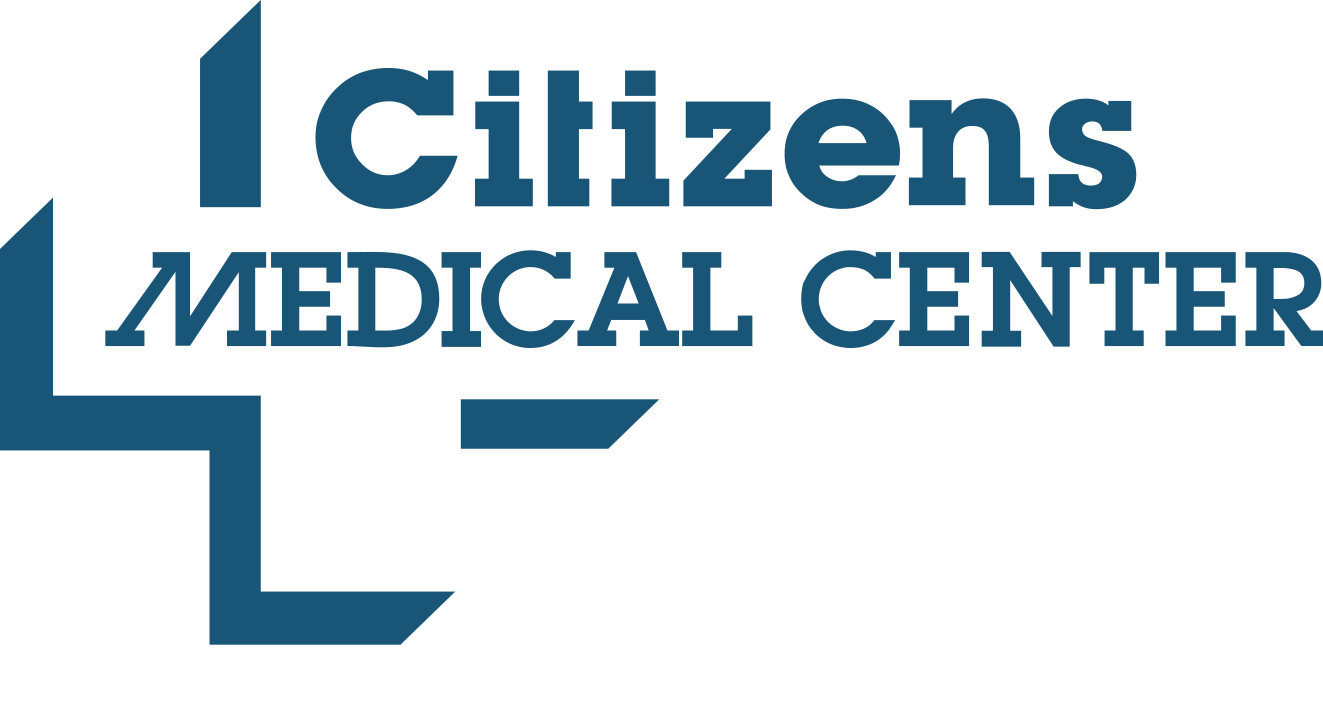To embed the code into the website, follow these steps:
Access the Website Editor: Log in to the website's content management system (CMS) or use an HTML editor if applicable.
Locate the Desired Page: Navigate to the page where you want to embed the code.
Use the HTML/Code Editor: Find the option to add custom HTML or switch to the HTML view in the editor.
Insert the Code: Paste the provided code snippet into the appropriate section of the HTML. Ensure that you place it in the right location for the desired functionality (e.g., within the body tag for display elements).
Save Changes: After embedding the code, save your changes and publish or update the page.
Test the Integration: Refresh the webpage to verify that the embedded code functions as intended.
If you encounter any issues or need further assistance, consult the CMS documentation or support team.
Citizens Medical Center, located in Victoria, Texas, is an independent community-based hospital dedicated to improving the health and wellness of South Texas. Citizens was founded in 1956 with a commitment to delivering quality health care in a personalized manner for the citizens of our region. Today, Citizens is a 317-bed acute care hospital with over 1,200 employees. Citizens Medical Center is recognized for its nationally accredited cardiology and stroke programs, emergency services, bariatric surgery, general surgery, orthopedics, urology, primary care, pulmonology, oncology, labor and delivery, rehabilitation and wellness.